Table of Contents
A resume header is the first section with the contact information recruiters are looking at. Its purpose is to introduce candidates to employers, providing them with names, contact details, and sometimes summaries of job-seekers careers. It’s not so obvious, but this section creates a focal point for the eye and takes the lead in the first impression about the whole resume.
Information messed up and lines going awry in a header means that your document has high odds to get lost in a sea of applications. Good resume headers are succinct, specific, and descriptive enough to recognize at first glance. They have the power to captivate recruiters making them keep reading.
This article is your roadmap on how to create a proper, eye-catching, and informative header for a resume without getting crazy with its formatting.
Resume Heading Order
The common mistake is to start your resume with the title Resume — as soon as hiring managers look at it, they already know what it is. In terms of the professional appearance, there are no meaningless details, any mistake may cost you employment. The relevant information placed in the right order is the best heading for a resume. It includes:
- Full name
- Job title
- Location
- Phone number
- Website (Optional)
- Professional profile links (Optional)
Agree that an accurate, professional, and clear resume header template makes a positive first impression:

Essential Elements for Resume Header
Any personal information, such as age, gender, religion, marital status, race, or national origin should be stayed off. A candidate’s name, phone number, and a clickable email address in a resume header sample will be enough to create a professional look.
Full Name
A starting point in creating a resume header is your full name, so make it the biggest thing on the page. Drop the “Sr.”, “Jr”, “II”, “III”, or any other suffix that comes after your name, as these just present a data point for an employer to sort through. Using nicknames is a bad idea unless it’s your personal brand that is known within the media, fashion, or art industries.
Try to avoid different or maiden names in professional resume headers and across your professional profiles in social nets. For instance, putting into Jonathan Majors’resume his LinkedIn profile, Twitter handle, a website with a link to the portfolio makes the candidate more searchable online than Jon Majors. You can shorten “Daniel” to “Dan”, but shortening “Benjamin” into “Jamster” won’t be fine.
The common practice is [First Name] [Last Name], placed on one line as a heading for a resume and written between 20-22 points with proper spacing. Don’t use two lines for your name. If the job position requires or prefers a candidate with credentials, put them next to your name and separate MBA, J.D., M.D., or SPHR from your name with a comma:
Job Title
This is the best tool to present your profile to the recruiter and show off the required qualification in one or two words. Never use fancy buzzword job names, such as “Marketing Guru” or “Code God” as they can make you sound arrogant.
The professional resume header should repeat word-for-word the job title mentioned in the job posting. Put the job title below your name and make it in 1 or 2 points smaller font than the name. If you have certification or a key license required in the ad, list it as well.
Location
The recruiters are hardly curious about the place you live. All they need to know from your resume is if you live in their area, or if hiring you may result in additional costs because of relocation.
If you live in another country, mention your eagerness to relocate, for instance, “Poland, Warsaw (open to relocation.)” You may leave the street address, city, province, and postal code unlisted for privacy concerns, or list the city/region instead.
Phone Number
The phone number should be accessible and obvious at a glance for hiring managers. It’s a common practice for managers to conduct a phone screening before a job interview. Ensure you maintain a professional voicemail message.
Never include your work number, provide them with a phone number that you can answer any time. Always include the country code if applying outside your country.
Email Address
Email is the typical means of communication for recruiters, that’s why your contact info should be obvious and easy to read. Ensure your email looks relevant in terms of your resume and contains your name. Otherwise, Gmail provides the option to create another mailbox in format [FirstName][LastName]@gmail.com.
Optional Elements for a Resume Header
Resume headers that stand out add more value to your resume and can make the manager choose you. Omit the picture — extras should not reveal personal details. Recruiters go by principles of diversity, equity, and inclusion, so none of them welcomes adding a resume header image of a candidate unless they apply for actor roles.
Some job postings indicate “veterans encouraged to apply,” or require special national origin from candidates for interacting with businesses in a certain country. This is the only exception where you can specify these details right in your header. In other cases, there are better variants on how to make creative resume headers that stand out from the thousands of other resumes. Here are they:
Website
A link to a personal website that is relevant to a job included in the header can tell much about professional accomplishments and qualifications. Before you add the link, ensure the content is free of toughness on sensitive issues, such as religion, race, or politics, the link is active, and the site is up to date.
If a candidate deals with online work, an online portfolio can demonstrate all significant projects. It is the most beneficial practice for software engineers, architects, interior designers, and artists.
Professional Profile Links
Including links to profiles in headers for a resume makes your success in the industry visible to recruiters and valuable to the job market. Be specific in your networking about achievements, training, education, and other experiences to get enhanced marketability and make sure you don’t have anything too personal on there. Make all links clickable.
You can include the following:
- LinkedIn: LinkedIn profile is an interactive resume without limits. This is the right place to include designs, samples, references, photos, logos, and other illustrative representations to display your expertise in a more visually capturing fashion.
By adding LinkedIn you let a hiring manager know about your connections, recommendations, and achievements. Edit numbers at the end added by default to get a professional link, personalize it in your profile settings.
- GitHub: GitHub profile works best for developers, coders, and computer scientists. Most employers in tech companies will look you up on GitHub. Link it if you’ve got finished coding projects there to boost your employability.
- Behance: If you keep your portfolio on Behance and are applying for a design position, feel free to put it in your resume header. But if the design is just your hobby, while banking and finance are what you earn with, don’t confuse a recruiter providing needless info.
- Twitter: If your Twitter profile signals your excellent writing skills relevant to your position in marketing or mass media fields and proves your expertise with a great number of followers, it will help. Otherwise, keep Twitter off from your header, as no one asks for your personal opinions that have nothing to do with a role to apply for.
Best Resume Heading Format
An easy-to-read resume with a clear header makes a great impression on a recruiter who’s reviewing thousands of resumes. It’s up to you whether you prefer to center your resume header or place it in the left margin, but it should be always at the top of the page perfectly formatted. Here’s how:
- Set the 1″ margins from the top and on both sides of the page to start your header.
- Stick to classic resume fonts, such as Garamond, Helvetica, Calibri, Cambria, and Arial, as non-standard fonts may not translate properly on the recipient’s end.
- Use large point font for your name and smaller font for your contact info, if a resume heading format of your name is 22 points, list contacts and links below with 11 point fonts.
- The size of the header should stand out from the resume text without taking up too much space or overwhelming your resume so as not to detract from its content.
- Avoid tricky resume header format of built-in Word MS headers, as most applicant tracking software fail to parse it. It’s better to place a resume header right in the body of the document instead.
- While thinking over your resume header design stay away from using WordArt, text boxes, or other Word tools for enhancing because ATS might get tripped upon it.
Highlight on Making 2-page Resume Header
Some job applications require a two-page resume to describe your skills and qualifications efficiently. Use a two-page header when you are creating a two-page long resume in order to indicate that the second page of the resume header is an integral part of your resume.
- Add your full name and job title to the Page One header.
- To proceed with contact details skip one line and type your location flush with the left margin in a smaller size font. Tab over to the right side of the page and type your phone there. Skip down a line and type email flush with the left margin, then tab over to the right side of the page to put on the website or profile links flush with the right margin.
- Add a separate header to the second page of the resume heading, copy the information including contact details from the first page, and add the words “Page Two.”
- The font on the second page should be the same style that you used on Page One but smaller than the font used throughout the rest of the resume.
- If the content on the second page is less than on the first page, remove the bold in the 2-page header in order not to overwhelm your job history listing.
- Check whether the headers on both pages clearly set out your contact info to allow a reader to distinguish between the header and the next section with skills.
Job-Winning Resume Header Examples
If you need more resume header ideas, check out the resume headers taken from job-winning resumes and see how you can get it right.
Right Resume Header for an Entry Level Resume
For graduates it’s a good idea to move a resume header aside, shifting the focus on the objective statement. The SEO field is where Twitter may come into play and win.
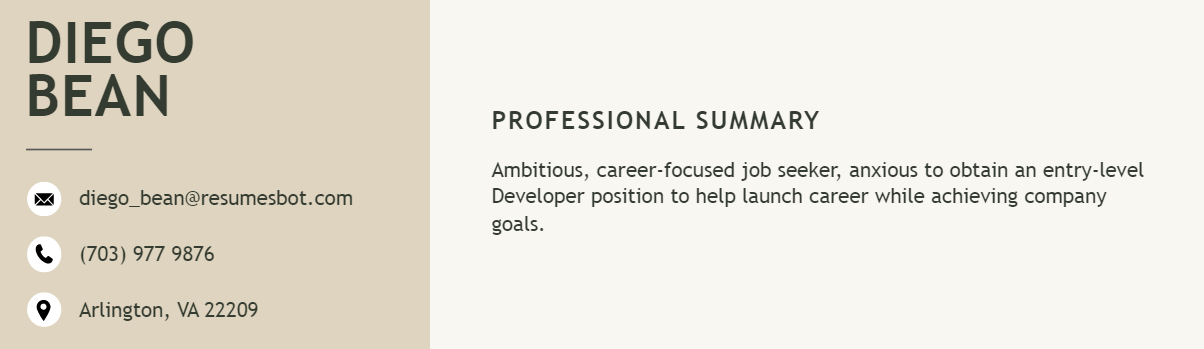
Proper Resume Header for Media & Entertainment
This creative resume header demonstrates excellent skills in graphic editing and a professional approach. Though a job-seeker qualifies for an overwhelming number of followers and views, he doesn’t provide the link to the YouTube channel, mentioning the personal website instead.

Solid Business Growth Resume Header
A resume for a business growth area should demonstrate some significant achievements to prove the ability to develop a company and grow revenue. That’s why a candidate plays on contrast and puts his website as a focal point of the professional experience.

It’s hard to single out the best resume headers that will definitely work for you. Each resume is individual, and its goals are different. No matter how much time you spend creating a header and content, nothing shuts down your job search faster than a resume with formatting issues. With our step-by-step guide, you can display the key elements properly and prominently and enhance your odds of getting noticed!
